Verifying Person Identity
This information is only relevant to users of the identification service
The "Verifying Person Identity" functionality in the EnterCheck portal allows administrators to verify a person's identity if for reason the automated process fails.
It's important to note that this operation should be carefully considered, and the identity should always be verified using other means alongside this functionality. You can, for example, ask them to send you a picture of their identification document.
If a person's identity has been verified in the portal, the identity is not verified using strong identification.
Please exercise caution when using this functionality
-
Log in to the EnterCheck portal with your administrator credentials.
-
Navigate to the person page for the individual whose identity you want to verify.
-
Look for the "Verify Identity" option on the person's profile page.
-
Click on the "Verify Identity" option.
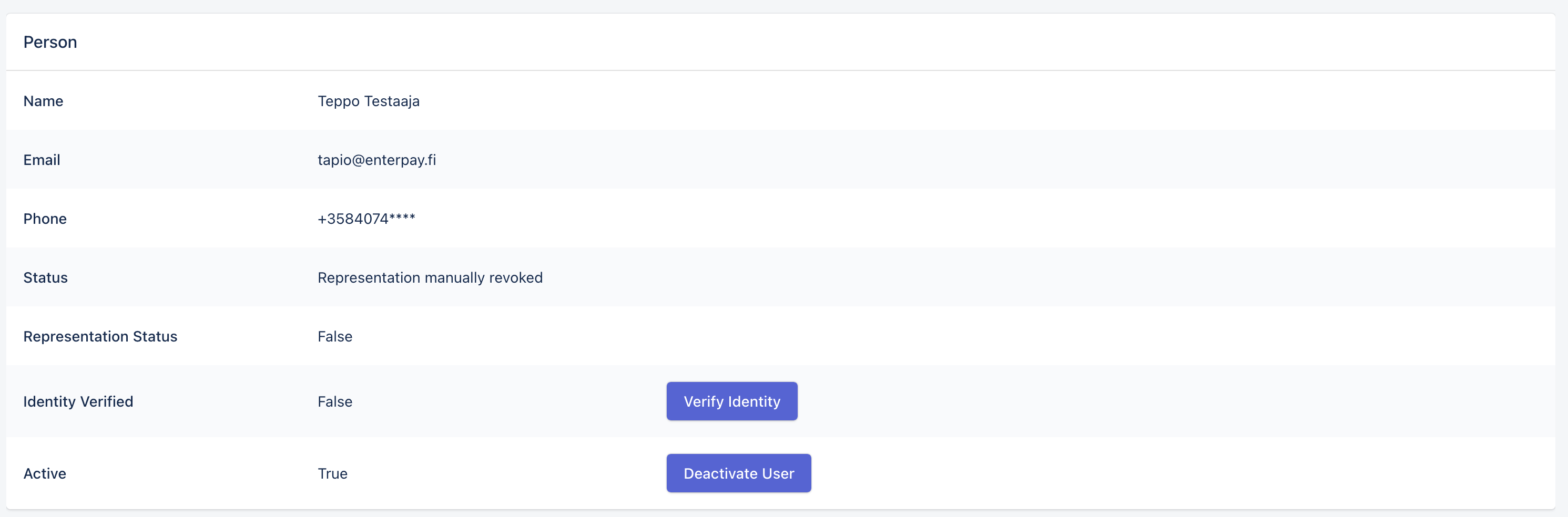
-
After completing the verification process, the person's identity will be marked as verified in the EnterCheck portal.